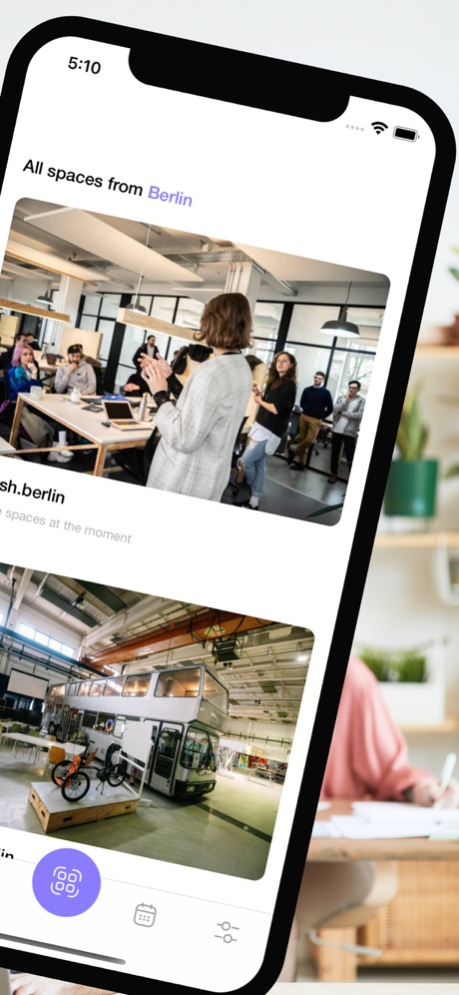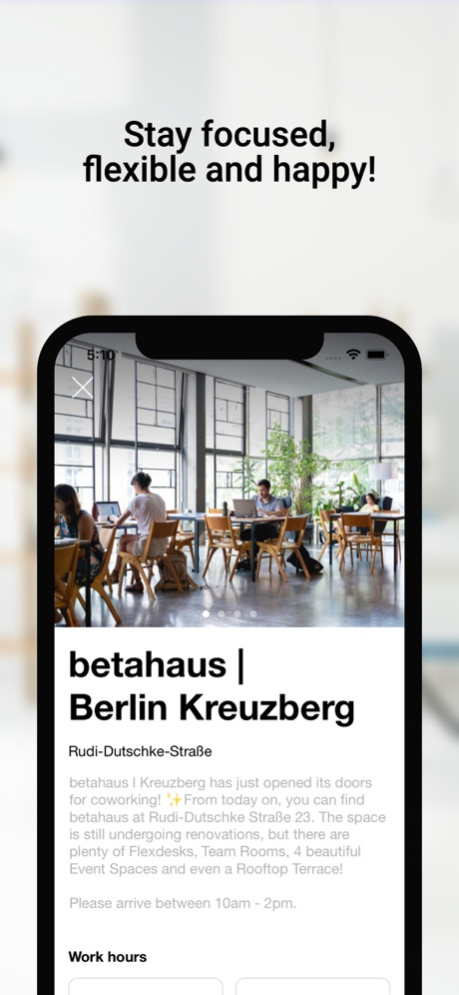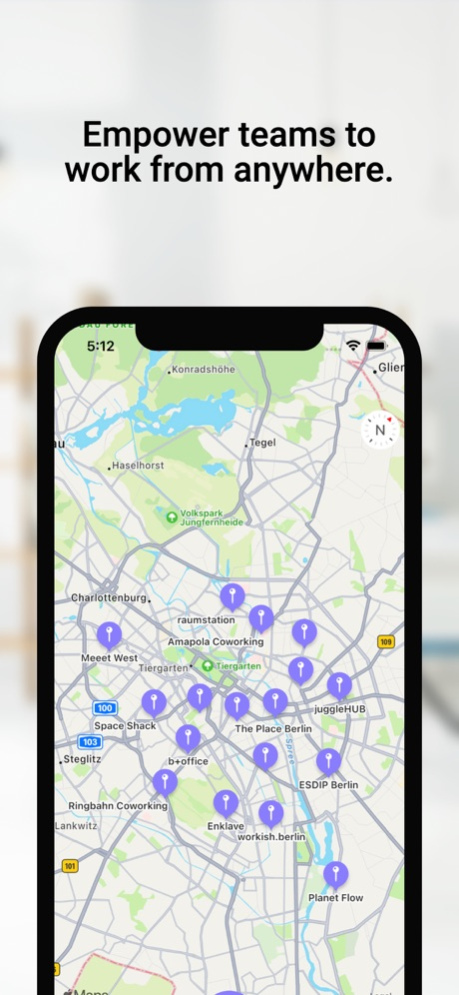One Coworking 2.4.3
Continue to app
Free Version
Publisher Description
OneCo is the ultimate tool for hybrid work. We enable teams and individuals to access a wide variety of workspaces, worldwide, on a flexible basis. We help organisations large and small to create the perfect hybrid working environment for their workforce.
OneCo provides:
Access to hundreds of partner spaces, spread over 6 continents
Plans for individuals and teams
Hybrid workspace management tools for your headquarter
Hybrid work as perk & benefit for employees
The world of work is evolving, it does not happen from nine to five, from Monday to Friday anymore. Individuals and teams want to choose the space that makes them feel most productive, happy and healthy, in relation to the task at hand. We want to help more people benefit from the flexibility of a hybrid work week, so that work can be organised around life and not the other way around.
Let us know how we can help you get started!
Reach out to us at: iwanthybridwork@onecoworking.com
Apr 8, 2023
Version 2.4.3
Bug fixes and UI improvements
About One Coworking
One Coworking is a free app for iOS published in the Office Suites & Tools list of apps, part of Business.
The company that develops One Coworking is One Coworking UG (haftungsbeschrankt). The latest version released by its developer is 2.4.3.
To install One Coworking on your iOS device, just click the green Continue To App button above to start the installation process. The app is listed on our website since 2023-04-08 and was downloaded 1 times. We have already checked if the download link is safe, however for your own protection we recommend that you scan the downloaded app with your antivirus. Your antivirus may detect the One Coworking as malware if the download link is broken.
How to install One Coworking on your iOS device:
- Click on the Continue To App button on our website. This will redirect you to the App Store.
- Once the One Coworking is shown in the iTunes listing of your iOS device, you can start its download and installation. Tap on the GET button to the right of the app to start downloading it.
- If you are not logged-in the iOS appstore app, you'll be prompted for your your Apple ID and/or password.
- After One Coworking is downloaded, you'll see an INSTALL button to the right. Tap on it to start the actual installation of the iOS app.
- Once installation is finished you can tap on the OPEN button to start it. Its icon will also be added to your device home screen.